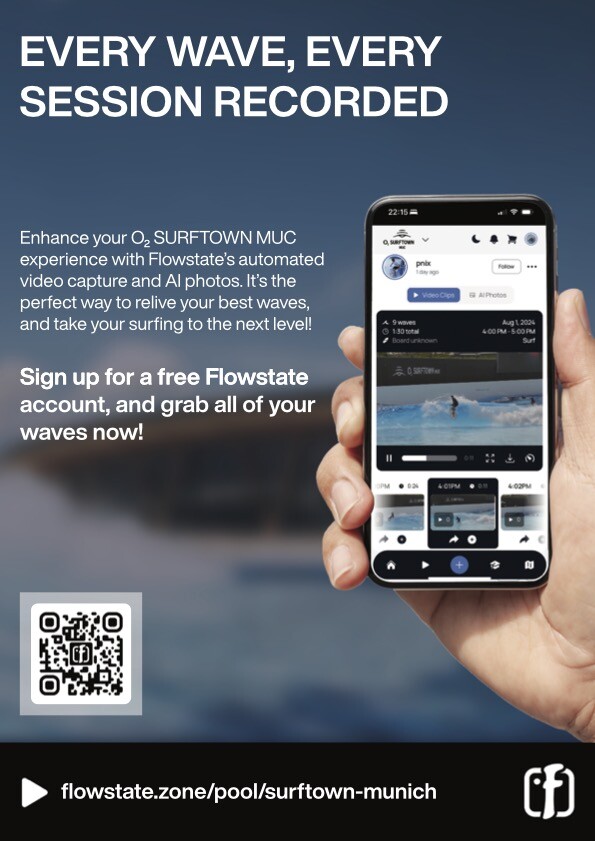Nope! Simply arrive, surf and enjoy your videos after your surf. If you want to set up your account before you surf, you are more than welcome to, just always remember to ensure that you use the same email address as your Surftown account used in your surf session bookings.
Simply reach out for assistance using the chat / messaging / support tool on the Flowstate
website - it’s the icon on the bottom right (if you’re on your computer) or hit your avatar in the
top left and it’ll be there in the menu “Help and Feedback” (on mobile)
Simply reach out for assistance using the chat / messaging / support tool on the Flowstate
website - it’s the icon on the bottom right (if you’re on your computer) or hit your avatar in the
top left and it’ll be there in the menu “Help and Feedback” (on mobile)
Simply reach out for assistance using the chat / messaging / support tool on the Flowstate
website - it’s the icon on the bottom right (if you’re on your computer) or hit your avatar in the
top left and it’ll be there in the menu “Help and Feedback” (on mobile)
If your sessions don’t appear automatically, you may require an access code. Please reach out for assistance using the chat / messaging / support tool on the Flowstate website - it’s the icon on the bottom right (if you’re on your computer) or hit your avatar in the top left and it’ll be there in the menu “Help and Feedback” (on mobile). We’ll need to confirm with the Surftown team that you were actually in the session and we can provide an access code as needed.
Videos remain available for 30 days, after which they are deleted and no longer available or recoverable. Get them before it’s too late!
You control the privacy of all your session content. Every session can be set to public or private. Your profile can set what your default mode is for all your purchases, but you can easily override this at any time for each session.
We aim to have every session published minutes after your surf, that’s 5-10 mins after the session is complete! If the AI struggles and needs a little human helper, you might see that the session is updated shortly after.
Simply head to flowstate.zone and choose “Surftown” in the top left corner. Or head straight to flowstate.zone/pool/surftown-munich and you’ll land straight into the Surftown Zone where you can see all the activity happening in the pool. From there hit “Get My Clips”. If you’re not logged in you’ll see a message to login or sign up - make sure you sign up on Flowstate using the same email address you use for your Surftown bookings. Once you’ve signed up, or logged in, all your sessions will be listed and you can easily jump straight into your sessions to find yourself and purchase your surf videos.
Flowstate is an automated video capture system that records every wave, every day. The smart AI models track every surfer and generate and export high quality 1080p videos (in both portrait and landscape) so you can watch it back and share your surf experiences with the world. All your waves will be automatically grouped together in a collection just for you - minutes after your session ends.